
At Aegis, we care about the quality of everything we do, and that extends to quality of life improvements in our Software. With Analytics 5.1, we introduce a variety of small changes that when added up deliver a huge quality of life improvement of our service that we think you will love. From score improvements to new customizability to even more ways to view your data, Aegis Analytics continues to evolve and provide you with unparalleled insight into even the most complex of schedules. Welcome to 5.1!
What’s New?
- We’ve tweaked our QC score metrics to drill down to give you a more dynamic view of your project’s health.
- We’ve improved the Schedules Tab to give you better access to important schedule data, and the ability to modify the selected cost baseline.
- Our gantt chart has been modified to show Data Date indicators, letting you see due dates at a glance.
- Schedule Reports can now be grouped by activity or WBS codes, and even saved for later or iterative review.
- Data load times across the board have been improved by an average of 80%
Introducing Higher Quality in your Quality Control Scores.
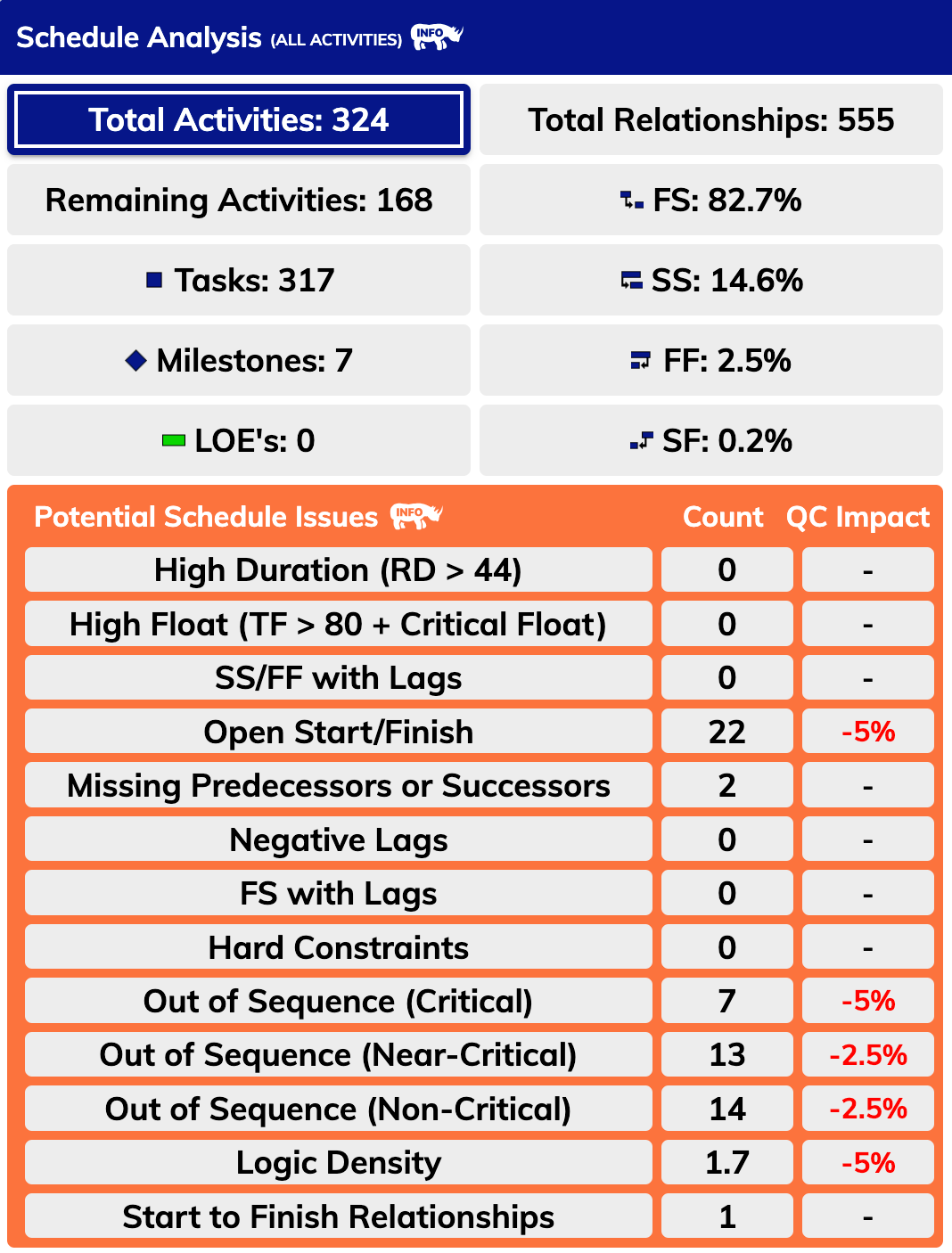
We’ve introduced new metrics and updated some old metrics that will impact your project’s Quality Score to give you a more accurate view of your project’s health. Many of these new metrics can also be viewed on the Schedule Analysis Component.
- Out of Sequence activities now have variable impacts based on criticality
- Hard Constraints now include “Start On”, “Finish On”, and “As Late as Possible” constraints
- We’ve added “Open Start” – an activity’s only predecessors are FF relationships – and “Open Finish” – an activity’s only successors are SS relationships – to the QC Metrics
- High Duration updated to use Remaining Duration instead of Original Duration
- High Float threshold has been updated to 80 days + Critical float
Gantt Charts that give you the outlooks you need.
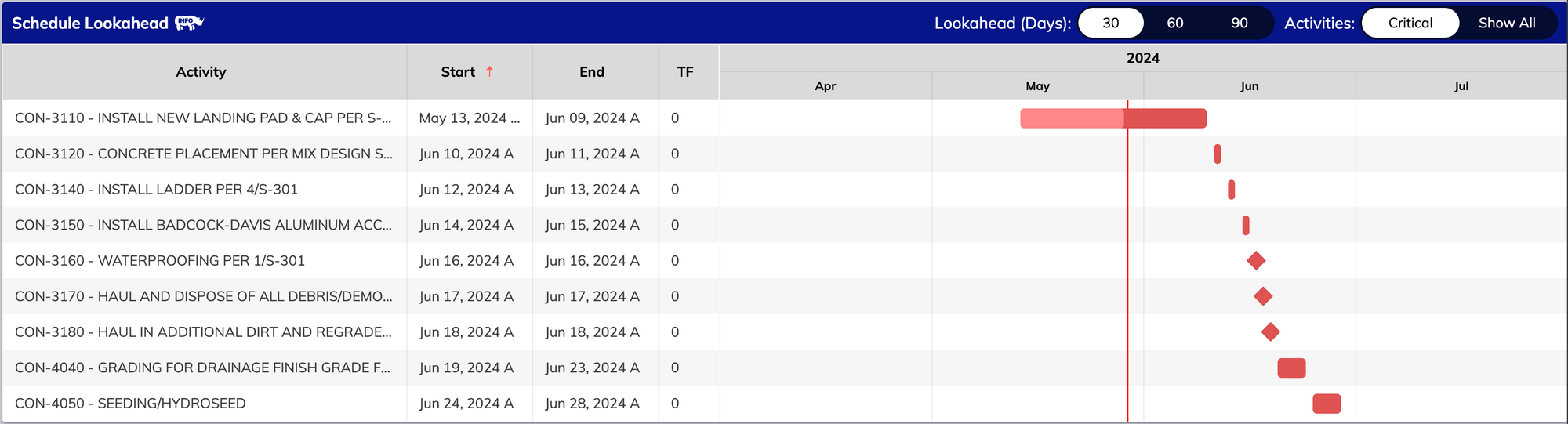
Gantt Charts now have the ability to show Data Date indicators right in the chart so you can see at a glance your project’s most important deadlines compared to other projects in your Gantt.
Like that Schedule Report? Save it.
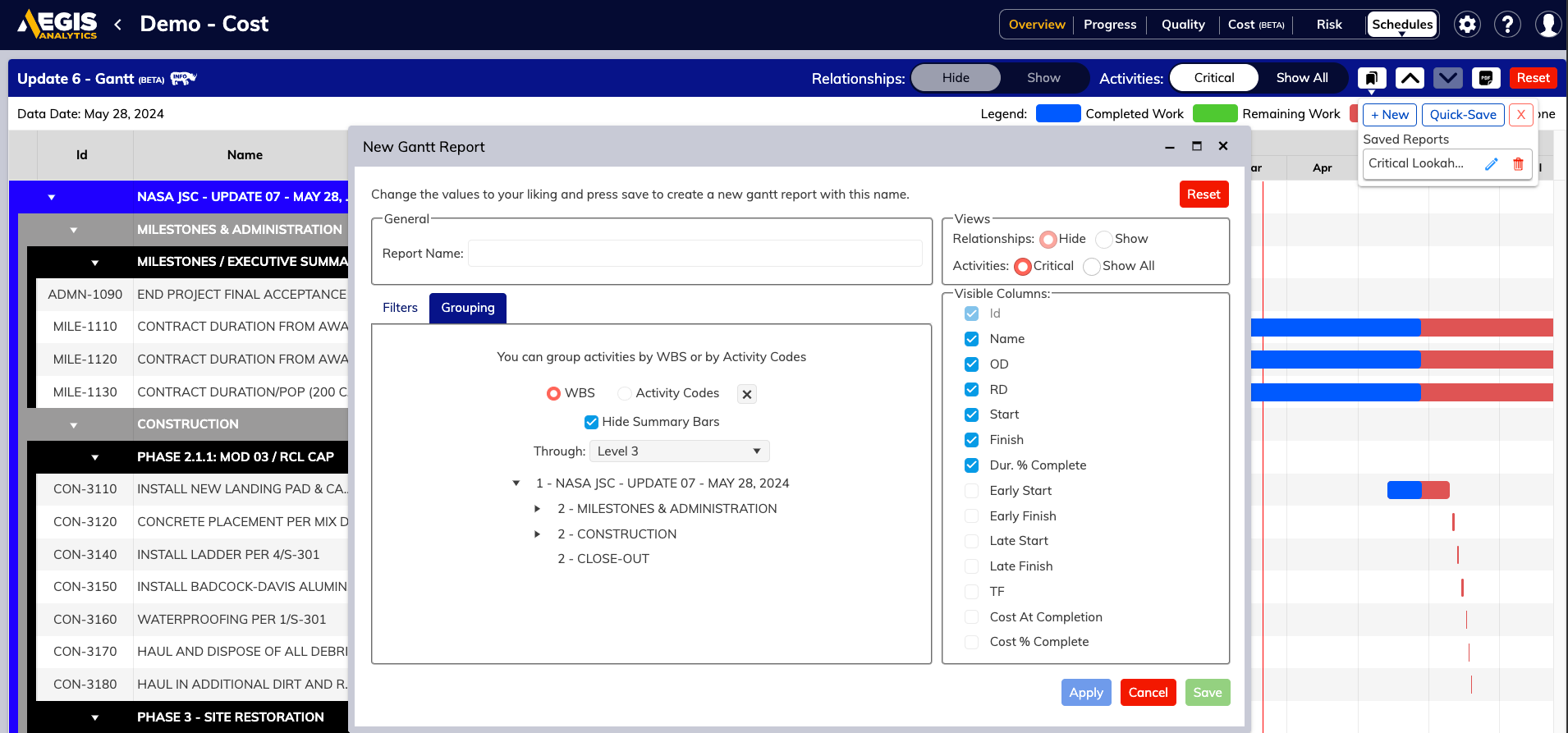
Schedule Reports can now be grouped by WBS or Activity Code and even saved for future or iterative review over updates. You can also continue to customize your Schedule Reports using the previously introduced metrics to create reports that outline the data you need most, every time.
New Components for your Consideration.
We’ve updated some old components and added new components that we think will give you yet more unique looks into your schedule’s composition and overview.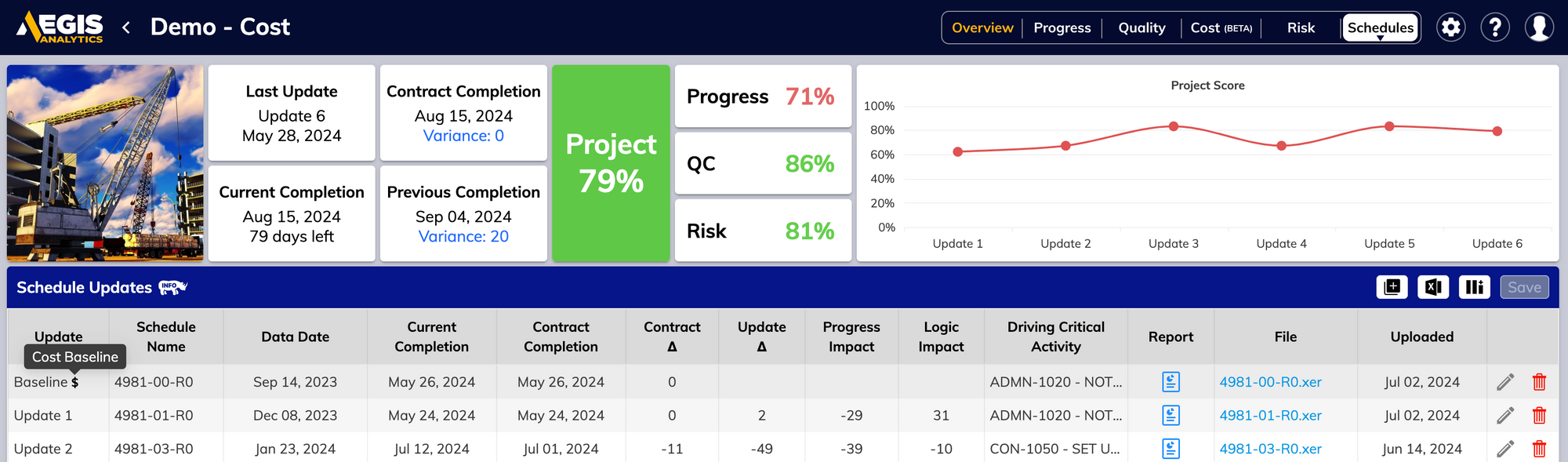
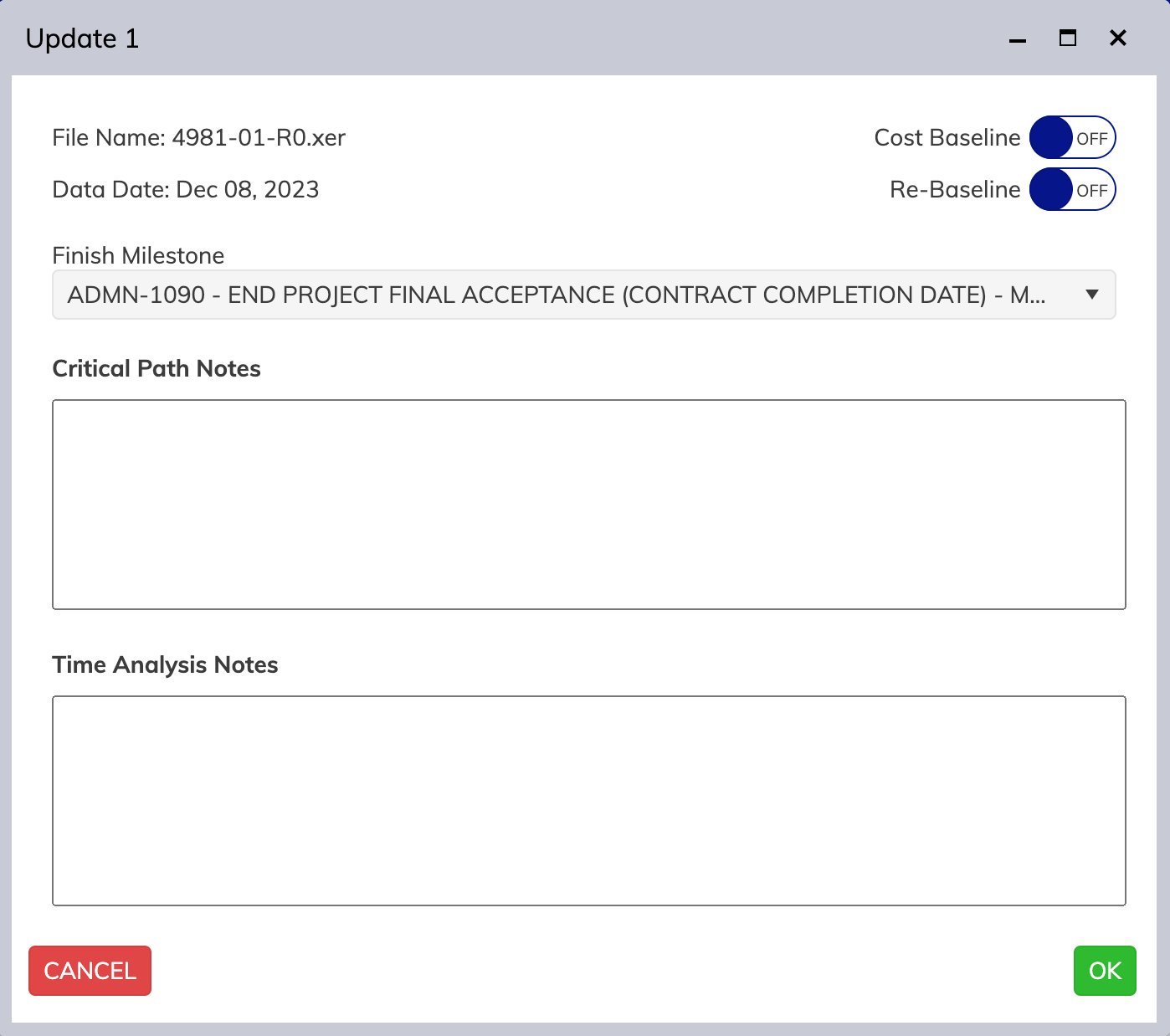
- Schedule Updates has been Updated to allow for a schedule to be selected as the Cost Baseline separate from the general Baseline.
- We’ve introduced a Schedule Compression Component in the Schedule Analysis Tab to review the compression index and activities per day metrics over various updates.
- The Schedules – Manage tab has been updated to provide more data fields, allowing for a complete and easy schedule matrix export.
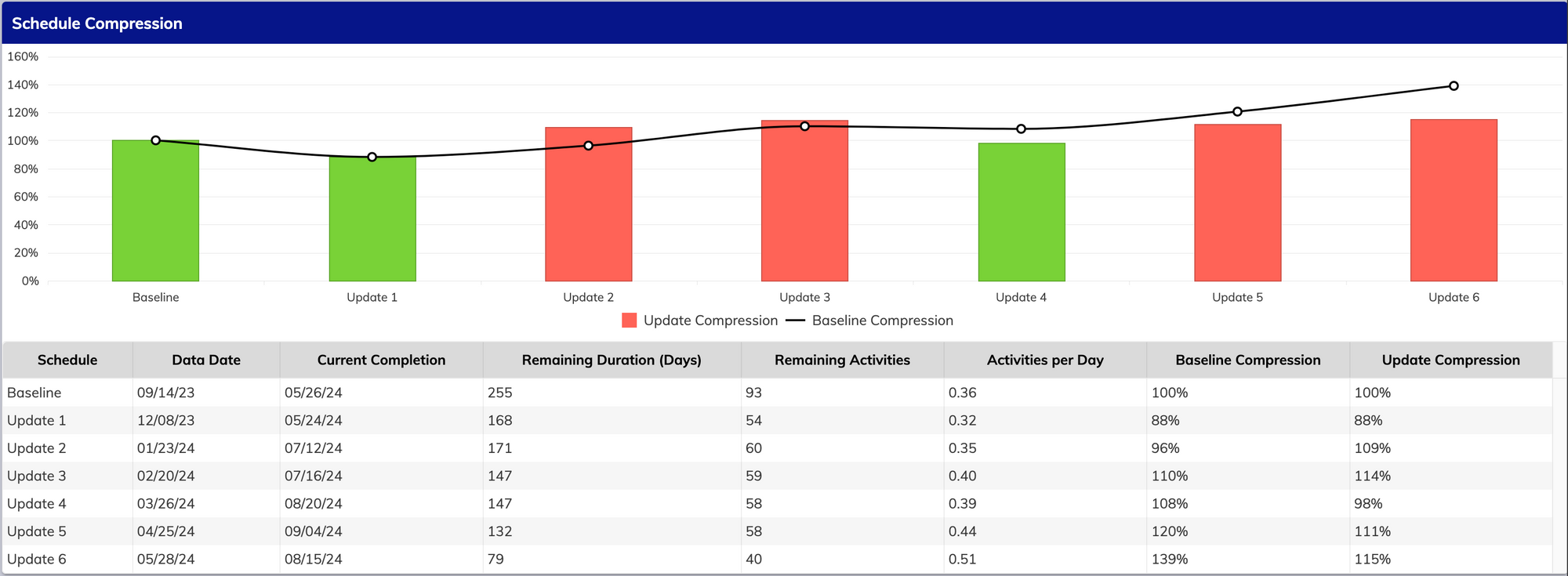

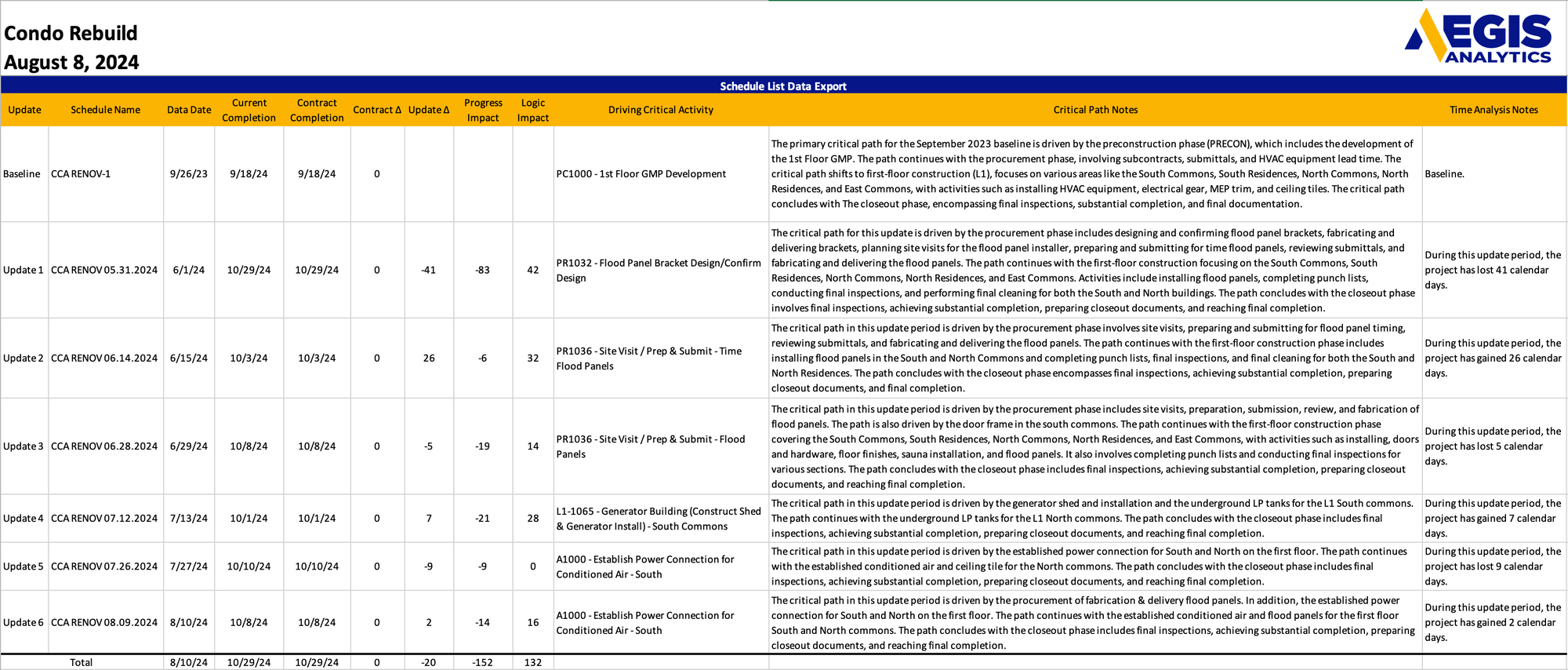
Quality we care about.
At Aegis, we’re constantly improving our products based on feedback from Customers and Users of our software. If you have a feature you’d like to see added, or find a bug you think we should know about, our “Report Feedback” has moved to the Help Menu in the top right under “Contact Us”. We value every piece of feedback we get, and hope you enjoy Analytics 5.1 to the fullest! We have some very exciting new features in the pipeline, so stay tuned!
To Get Started with 5.1, visit https://dashboards.consultaegis.com/
New Customer? Sign up today at: https://www.consultaegis.com/technology/aegis-analytics/
