Aegis Analytics v3.1 - Release Notes
We're ready to roll. Welcome to 3.1. UI Improvements, Faster Calculations, and even more Analytics are in store.
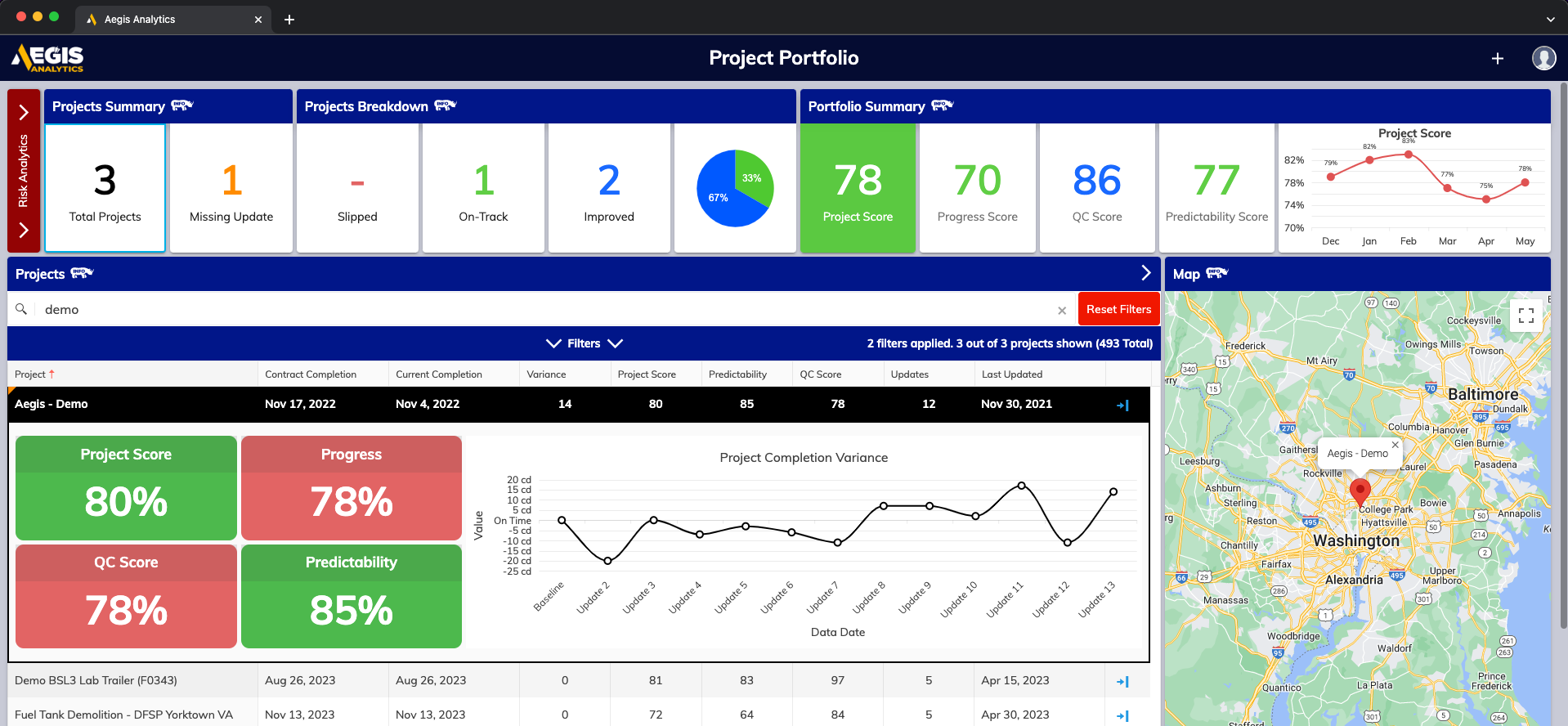
Facelift? Check. Faster Calculations? Check. Even more analytics? Check. Improved User Experience, better visualizations, and more ways to view your data? All lights green. Welcome to Analytics v3.1, the highway to our next exciting release.
What's New?
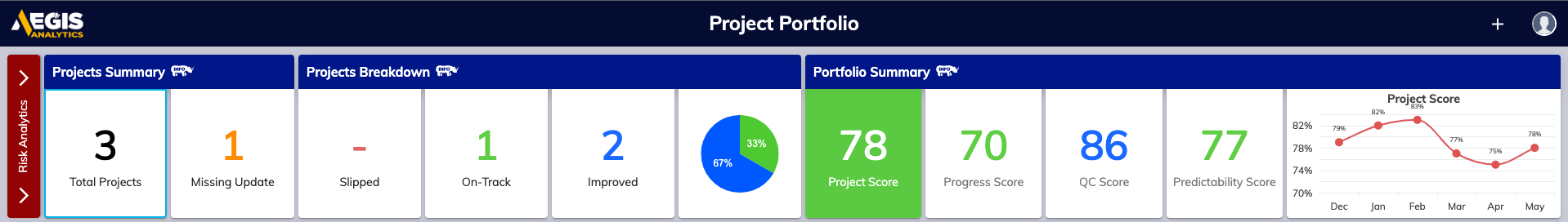
- Improved the design with a unified interface that will be used throughout RhinoWorks' products, for a consistent and familiar experience.
- Updated the Project Portfolio filtering experience. Just click on the categories in the Projects Summary & Breakdown to filter your project list, or open the Project List filter menu for all available fields, now categorized by filter type.

- New Project Headers with KPI trends allow you to toggle the trend chart for the selected KPI (Project Score, Progress Score, QC Score, Predictability Score).
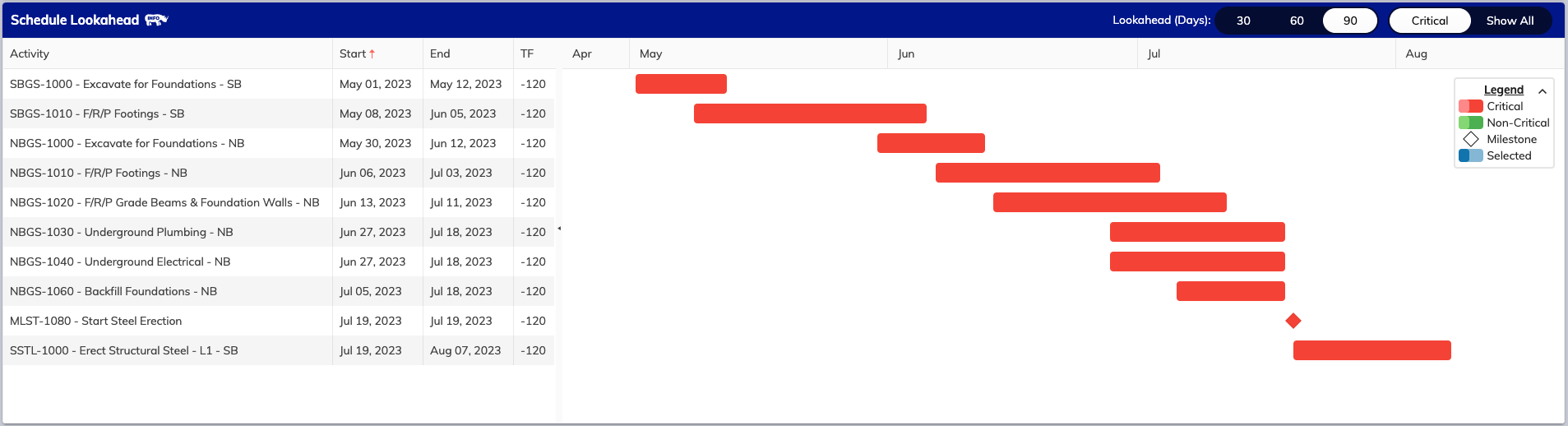
- The Schedule Lookahead (formerly Critical Path Lookahead) was updated to display critical and non critical activities 30, 60 and 90 days from the schedule's data date.
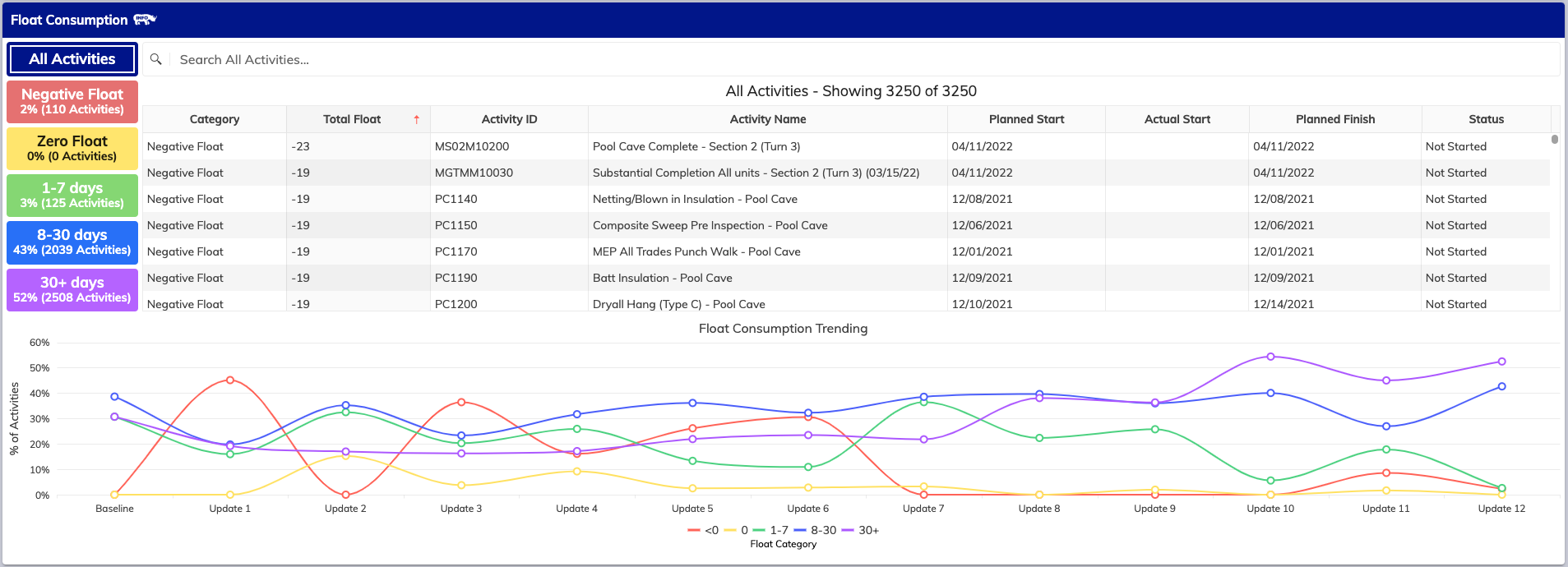
- Updated Float Consumption with an interactive table. Click on a Float category to filter the table and chart below
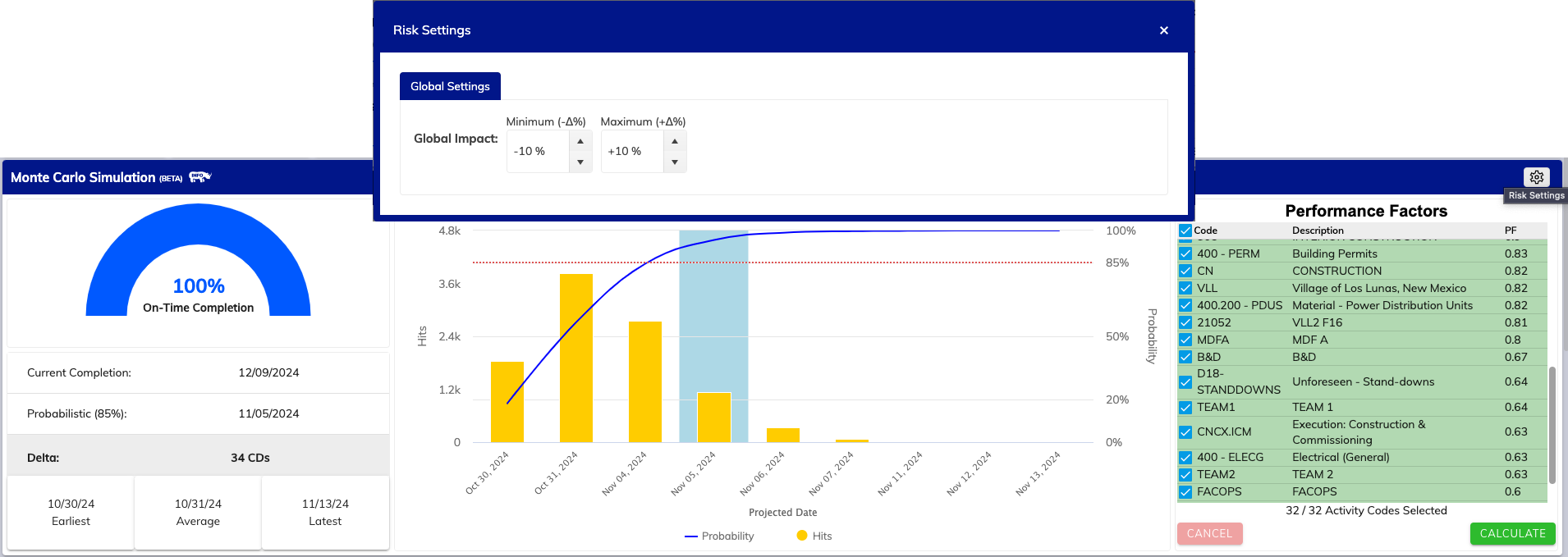
- You can now adjust the Global Impacts used for Monte Carlo - Performance trending.
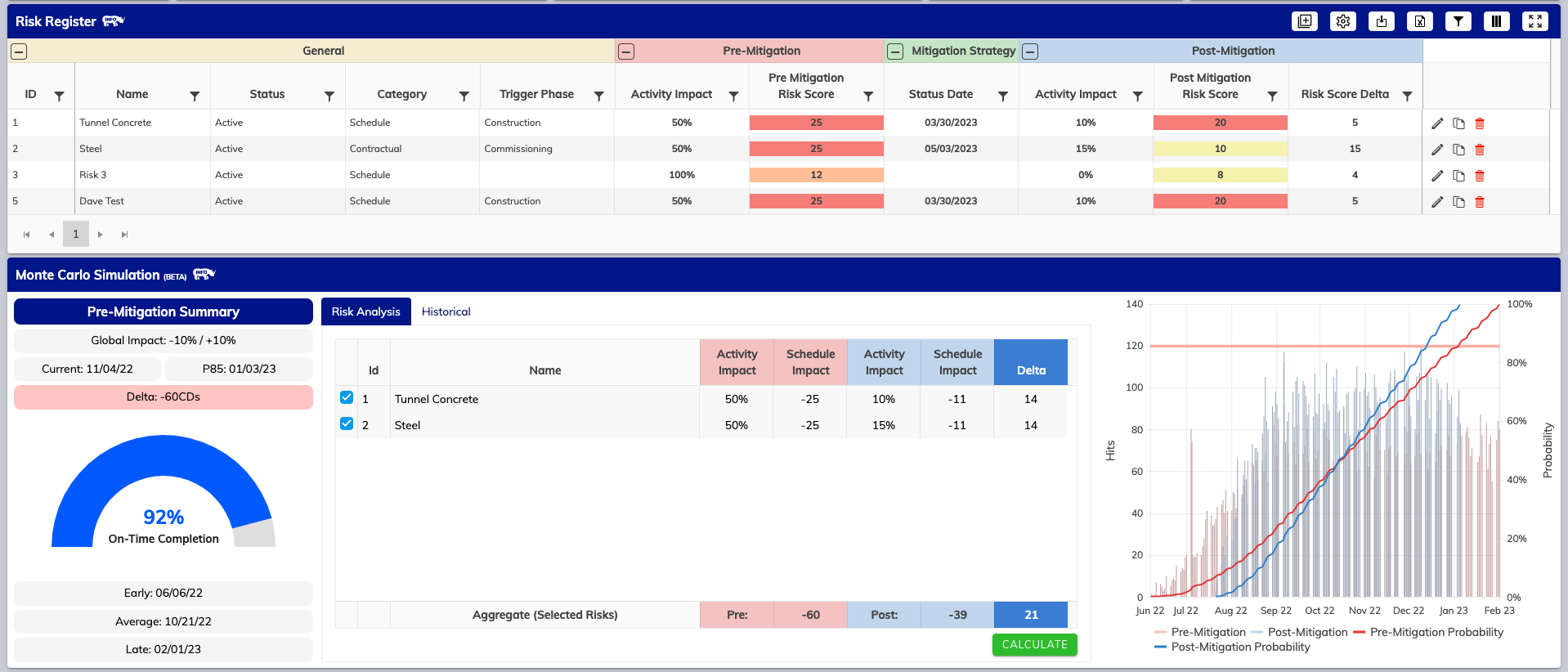
- Visual improvements to the Risk Register allows for more data to be visible at once. Improvements carry over to the Monte Carlo Simulation, displaying all key input/output data from the latest Monte Carlo Simulation.
- Improved calculation times globally, most noticeable in Monte Carlo Simulations, outputting data 73% faster on average! (additional improvements coming soon)
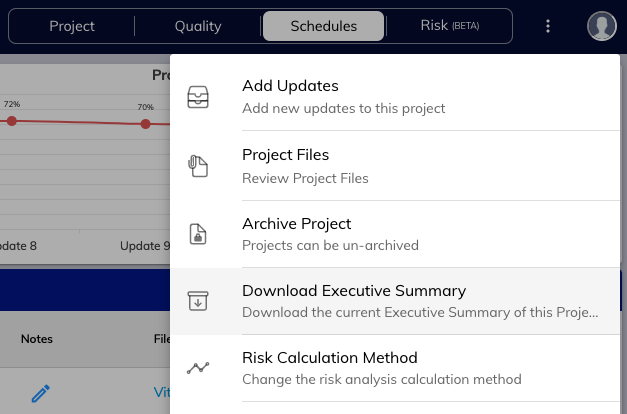
- Executive Summary (pdf) is now available to download from the 3-dot menu. The executive summary contains all dashboard visuals in the same familiar format, now easier to print, share, or distribute in meetings.
So much more to come.
We have more updates planned for Analytics, all releasing this year! Stay tuned for the latest updates.
